You can add a QR code to an email or confirmation message, to do so follow these steps:
1.- Go to the form designer and click on the QR code icon
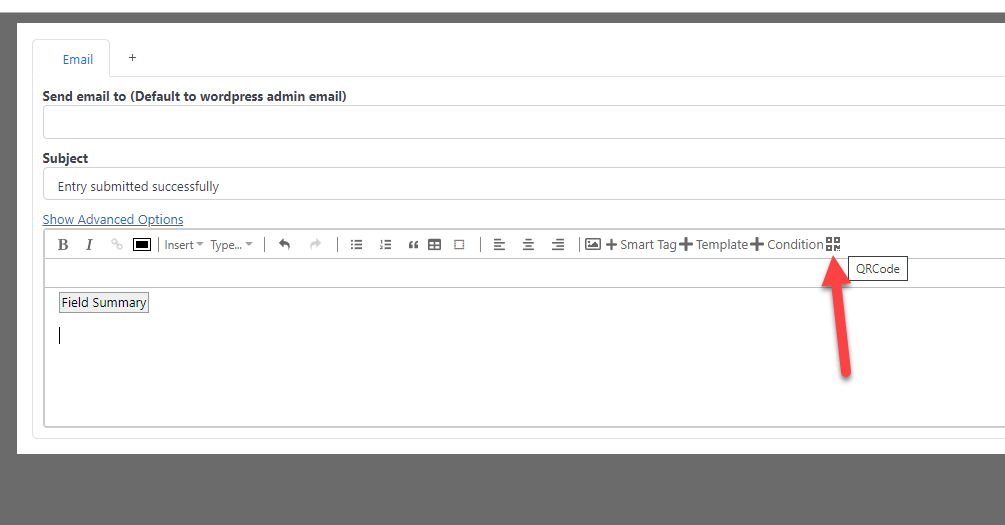
2.- Define the QR code text
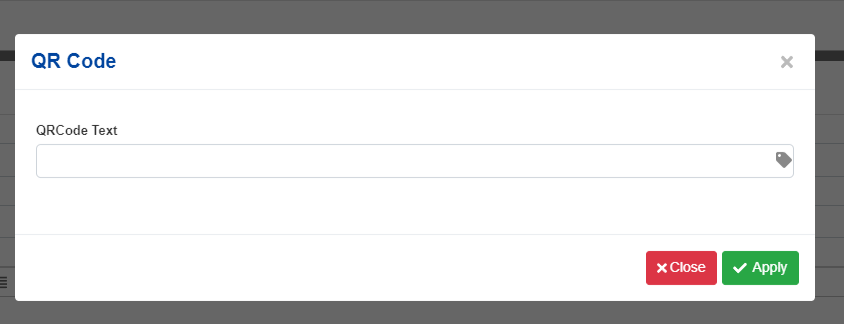
You can also click in the tag icon to add dynamic information like the text of a field or the entry number
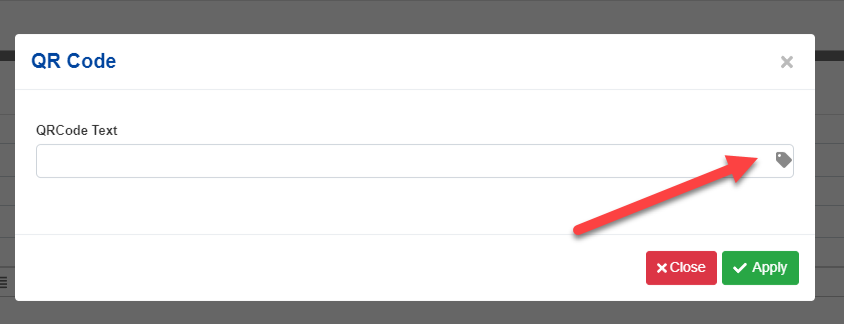
3.- Click on apply
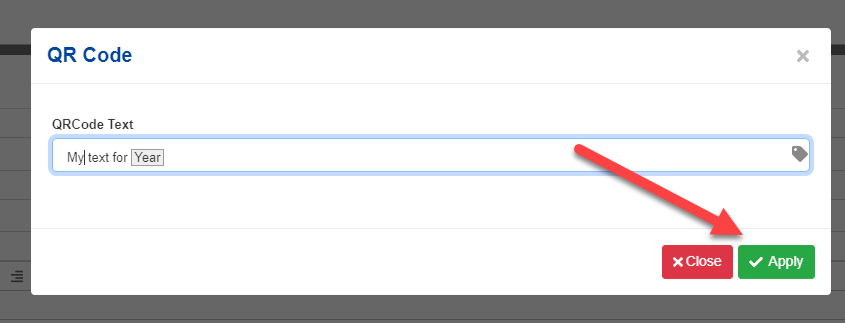
Editing a QR code
Once you add a QR Code you can also change its size or change its text by selecting the QR Code and modifying its settings:
