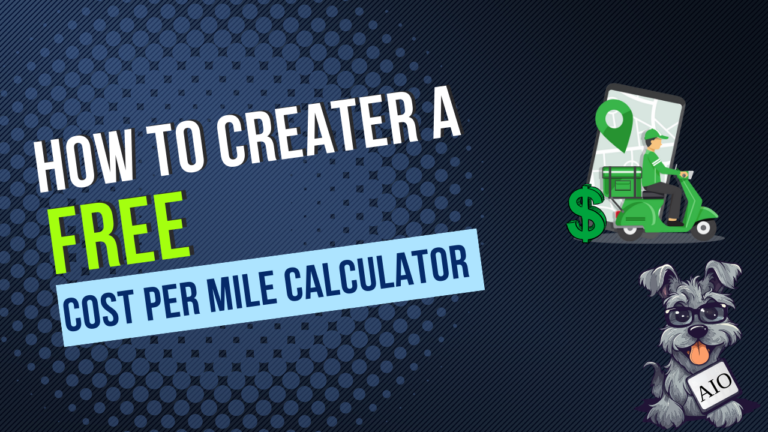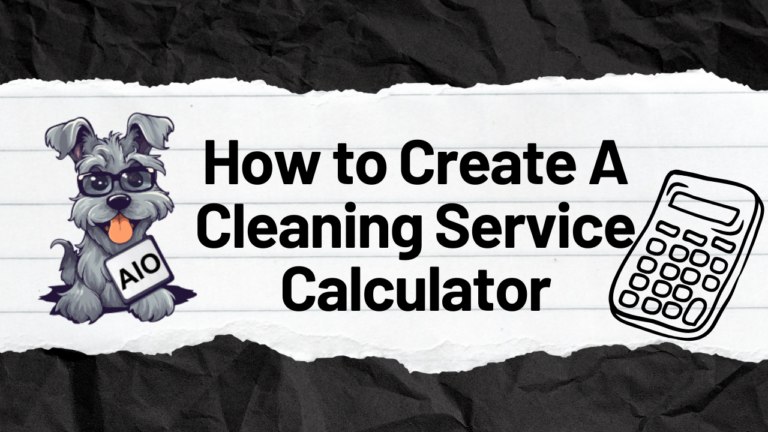Craft Complex Forms Easily
The only plugin focused on making your life easy against those difficult forms
Any plugin can create a contact form or just forms with basic calculations but when you need something more complex is when you need us.

AIOForms