A fillable table
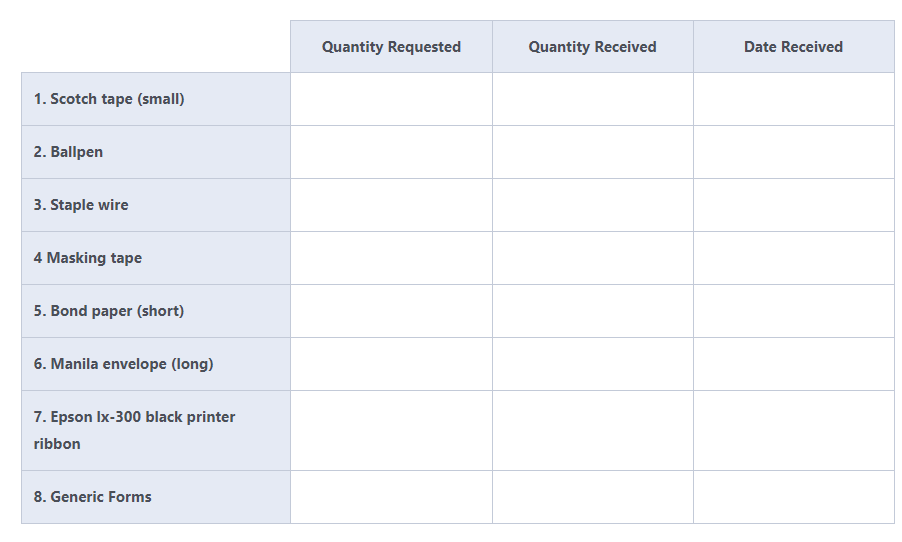
Main Settings
Required Type: Define if the field is required and if so how there are 4 types:
- All cells need to be filled
- One cell needs to be filled
- One cell of each row needs to be filld
- One cell of each column needs to be filled
Additionally, you can create your custom validations in case you want to do something different.
Styling options
With the style designer, you can change stuff like the border background color font, etc
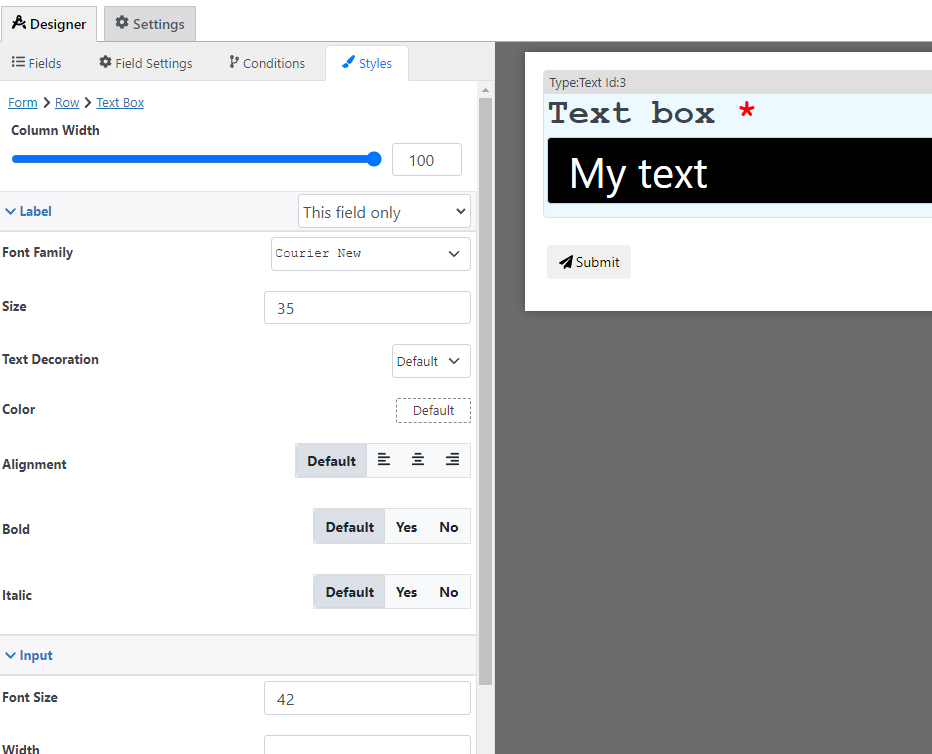
Condition Options
With the conditions builder, you can set up 3 types of dynamic conditions (which are conditions that are triggered when a condition is met):
- Show hide: to hide or show the field
- Required: To make the field required
- Custom validation: to make the value of the field valid or invalid