You can also create workflows directly in an email, for example after you receive a notification of a submission you could review it and approve it (or send it to someone else) directly within your email, no need to log into wordpress or send an email manually.
To add an automation to an email do the following:
1.- Open the form designer of the form that has the automation that you want to use. If you are not sure how to create an automation please check the “Getting Started” tutorial first.
2.- Go to the email designer and click on “Automations”
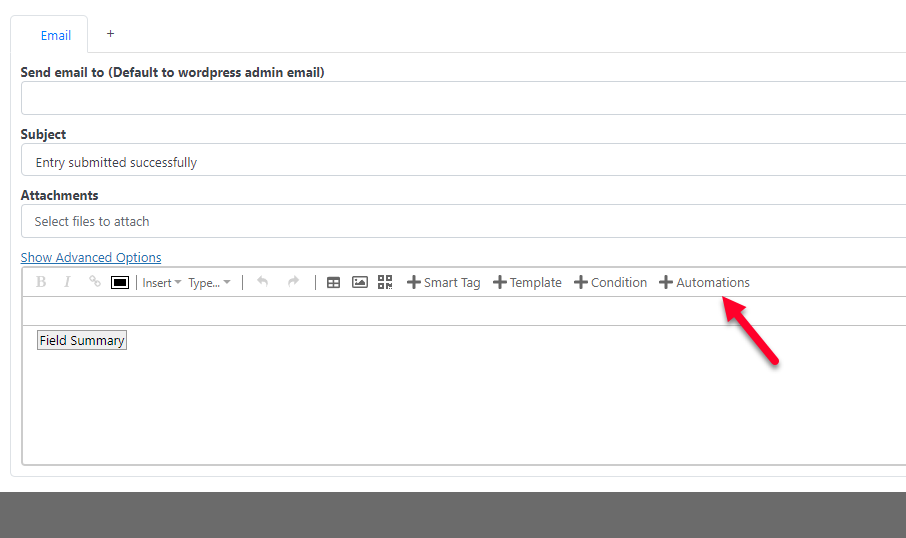
3.- Select the automation that you want to use and the text of the link
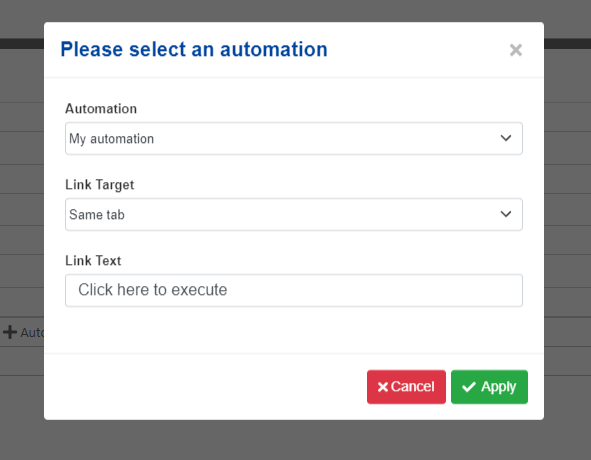
4.- That’s it! Now the email will contain a link to execute the automation that you selected.