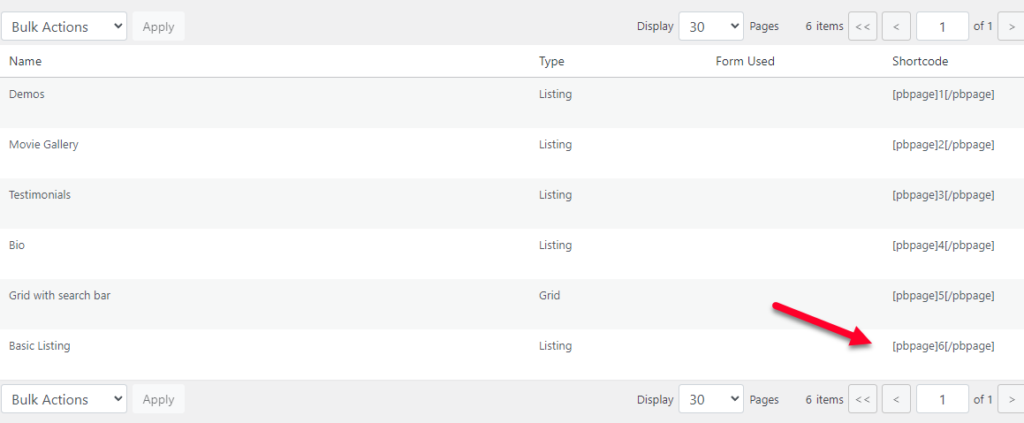With the pages AddOn you can create pages using the submitted entries. This helps you create advanced systems like user portals, listings, or any kind of page that you want to create with your entries. You can find some examples of the kind of pages that can be created in the Page Builder Gallery
To create a page do the following:
1.- Open the pages add on
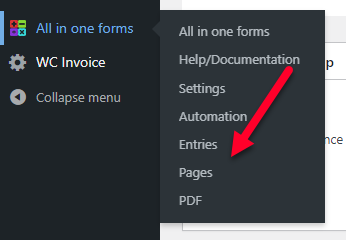
2.- Create a new template
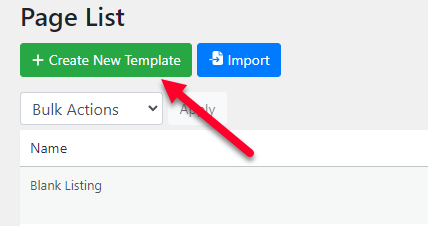
3.- Select the kind of template that you want to use
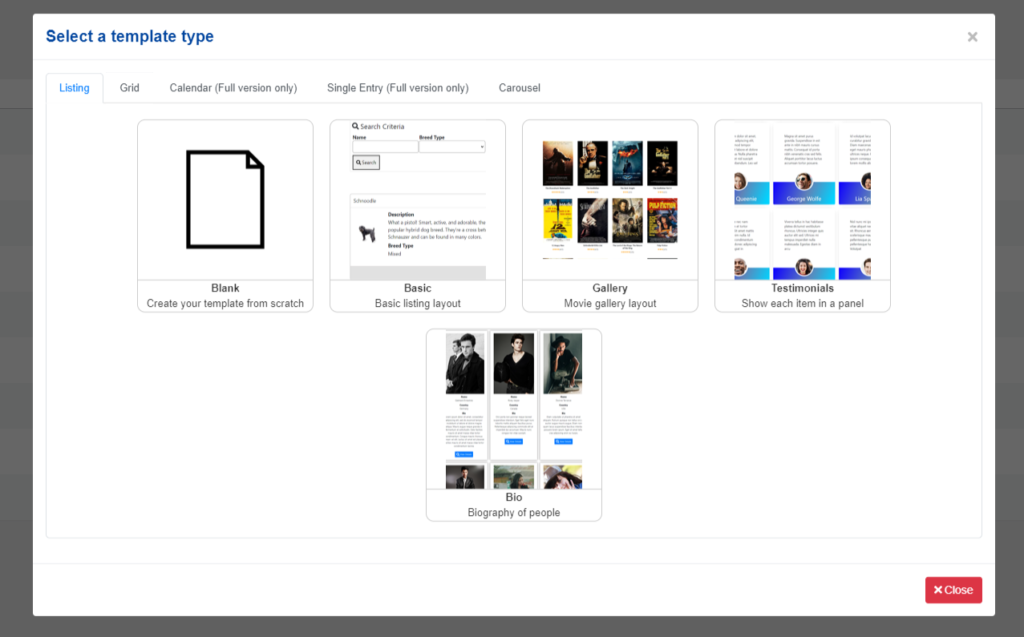
4.- Design your page with the drag and drop builder. In the example bellow i selected a listing template and configured it to display the image, name, email and bio
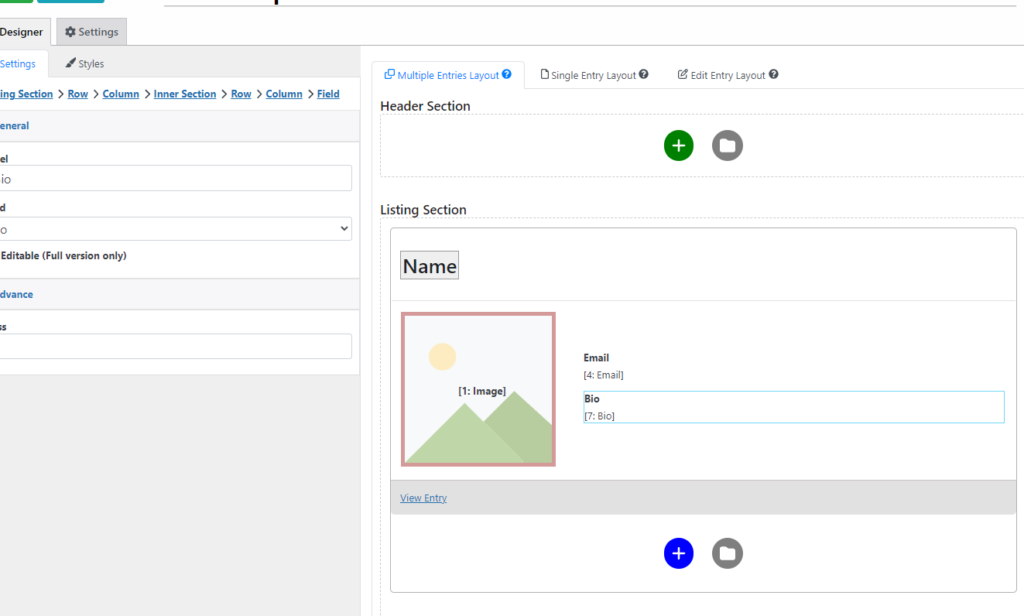
This is the result that this layout will generate:
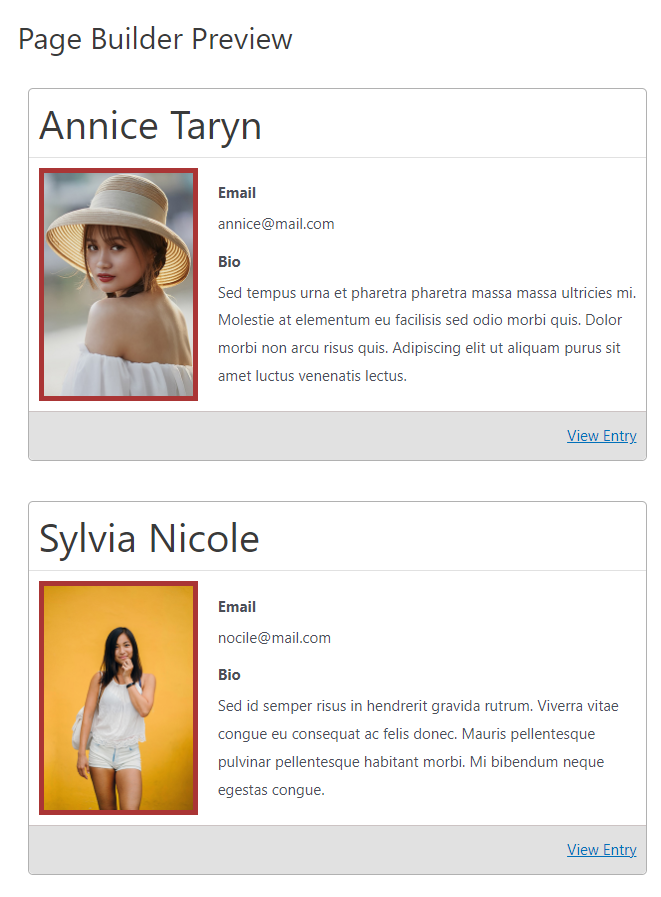
That’s it! now with my page layout created i just need to add its shortcode to any wp page or post. You can find your page shortcode in the listing section: