Note: In order to follow this tutorial you will need the Essentials add on
You might want to get values from the URL for example you might have a URL like this:
HTTP://www.example.com?myparameter=hello
And you might want to fill a field using the value of myparameter (in this case it would be “hello”)
To do so follow these steps:
1.- Select the field that you want to fill with this value and open the formula editor
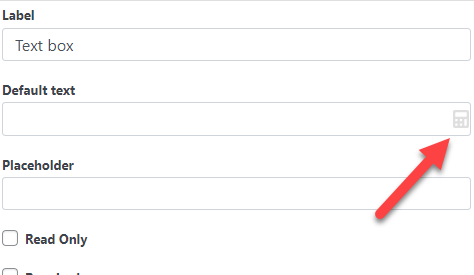
2.- Click on “Add function”
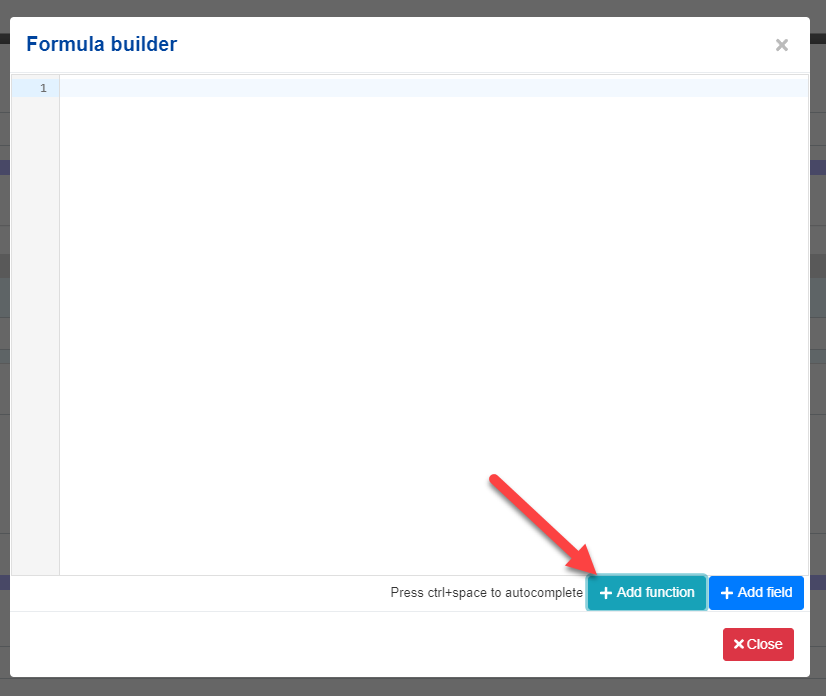
3.- Select the function “GetParameter”
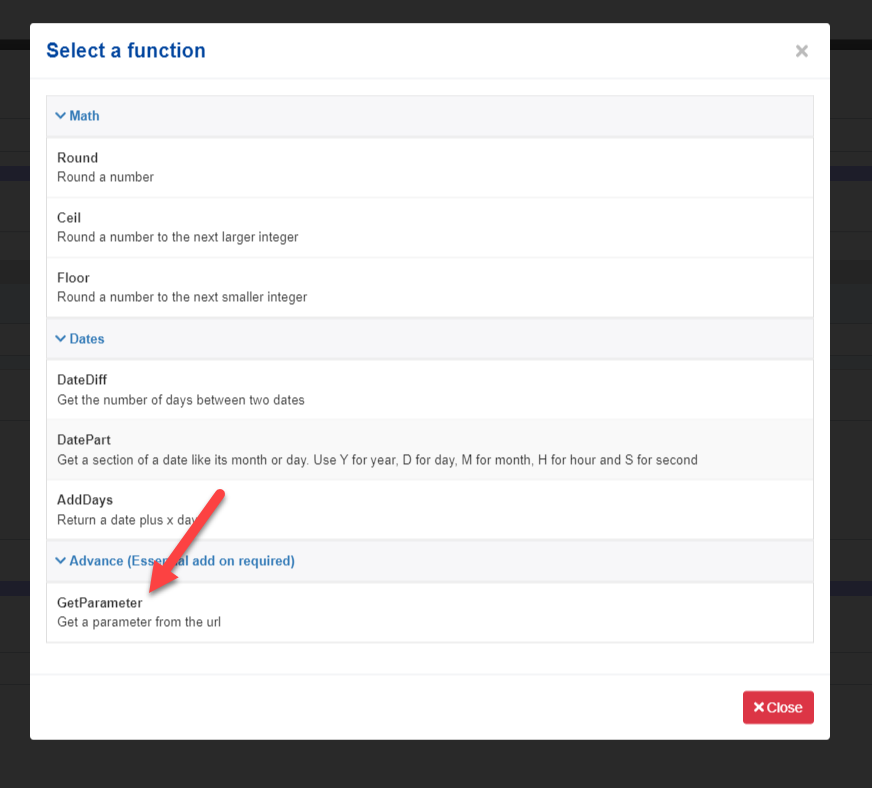
4.- Configure the function, this function just needs the name of the parameter that you want to use, in my previous example (HTTP://www.example.com?myparameter=hello) my parameter is called “myparameter” so I will use that
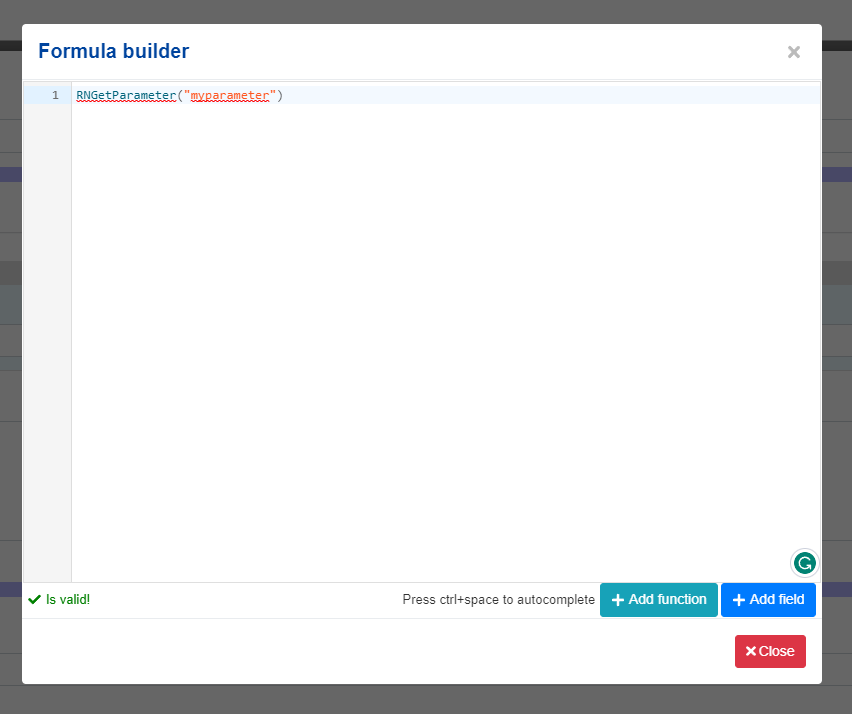
That’s it! Now the field that I selected will be automatically filled using the parameter from my URL.