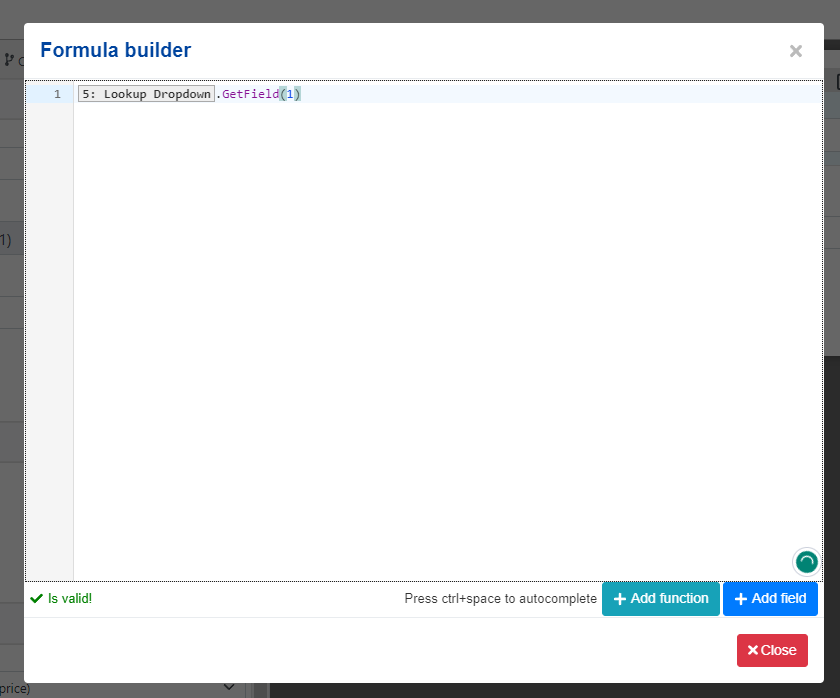By default you can retrieve a label and a value from a remote form but if you want you can retrieve additional information, to do so follow these steps:
1.- In your lookup field click on “Add additional field”
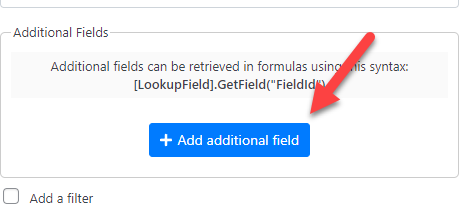
2.- Select the additional field that you want to retrieve
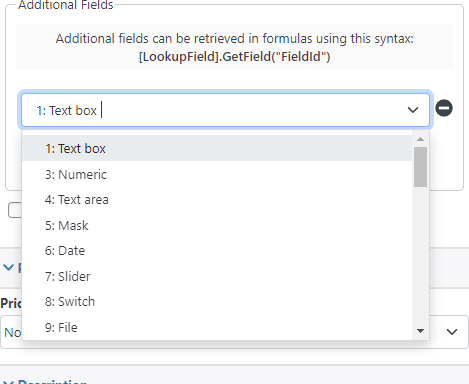
3.- Follow these steps for each additional field you want to retrieve.
Using the additional fields in your forms
Once you have configured your lookup field to retrieve these additional fields you can use a formula with this syntax to use that value in your formulas:
[LookupField].GetField(“FieldId”)
For example, I configured my lookup field to retrieve the field with id 1:
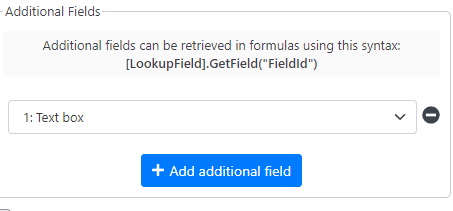
And I can use this field using a formula like this: