To add a field to a formula you can click on the “Add field” button
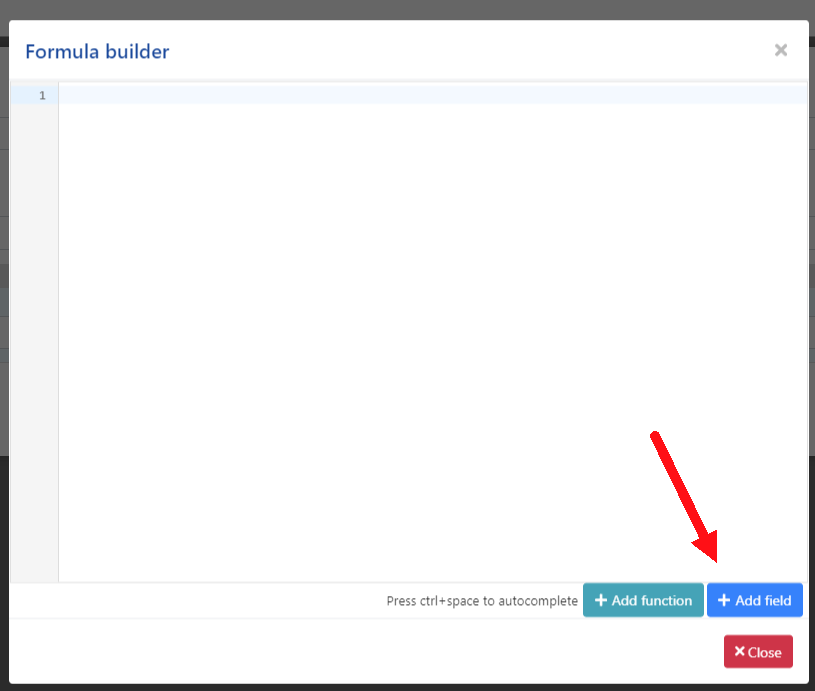
Depending on which kind of formula you add a field different pieces of information will be used.
For example, if you have a text field which has a fixed price of 10 (as defined in the price type setting)
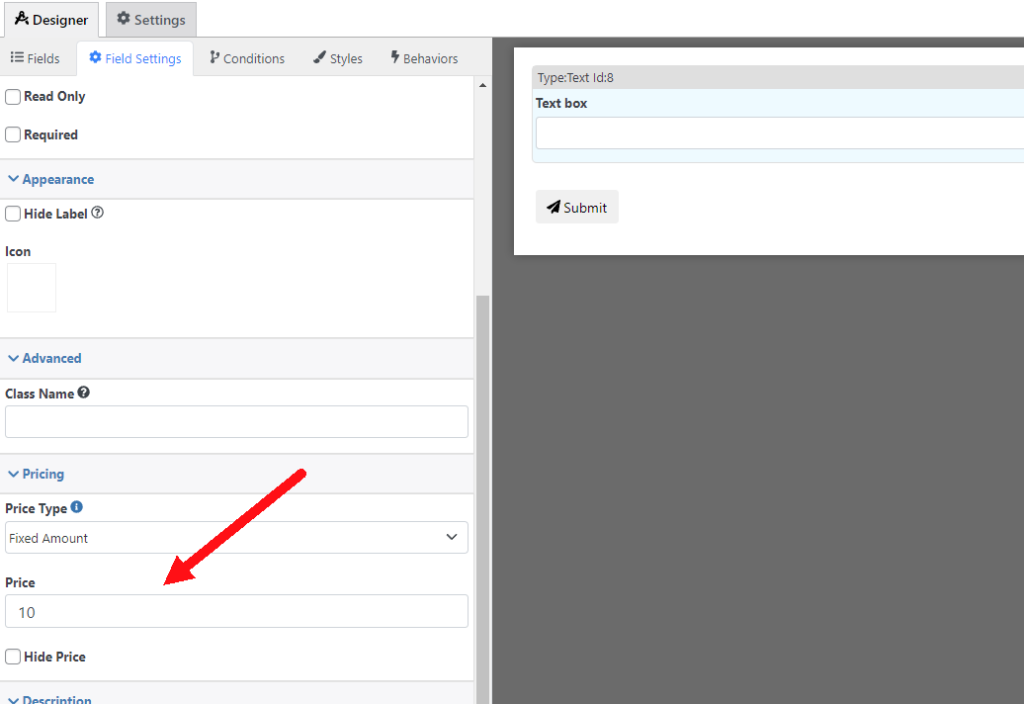
If you add this field in a “Price” formula, its “Price” representation will be used, in this case the 10. But if you add it in a formula to define the text of another field, then its textual representation will be used, which is going to be whatever text the user typed in it.
Using context functions
Some of the fields have additional functions, for example, the dropdown has functions to return the text of the selected items or their price. You can find the list of available functions by adding a field and then adding a dot in front of them
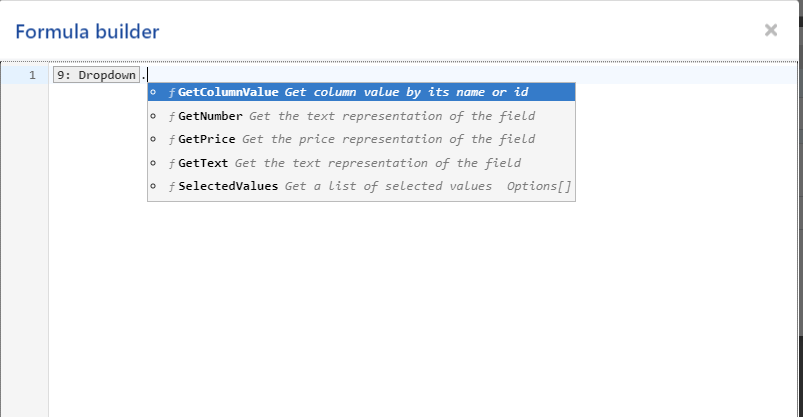
A context menu will pop up that will give you a list of available functions for that field, in the example above i can see a list of available functions for the dropdown.
Clicking on them or hitting enter will add the function to the formula.