The product dropdown field lets you configure a dropdown that will be filled with information from your WC Products. You can also use this field to add the selected product to the cart once the form is submitted.
To use the WC Product Dropdown follow these steps:
1.- Add a WC Product Dropdown to your form
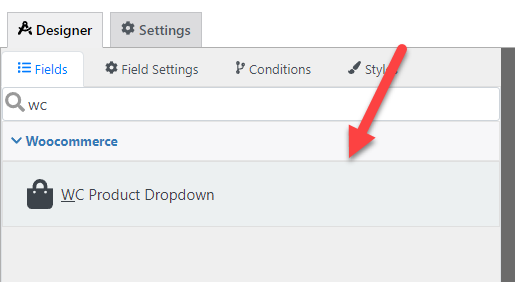
2.- In the section “WC Products to add” configure which kind of products should be added to the dropdown
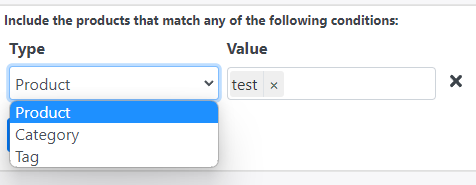
You can configure the dropdown to add specific products or products that belong to a category or tag.
That’s it. Now the dropdown will be automatically filled with the products that you defined.