There are many settings that support formulas. In these settings, you can configure a formula to define the value of the setting. For example, you could use a formula to define the maximum value of a field or to set the text of a “Text block”
You can check if a setting support formulas if it has a ‘calculator’ icon
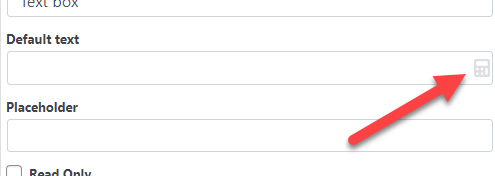
Clicking this icon will bring the formula editor where you can set up your formula, for example, the formula below will set the “Text” setting of the field to “Hello” + <Name field>
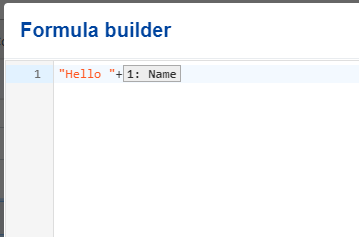
This formula would have the following effect (notice how the Message changes as I change the Name field)
As explained, you can not only change the text of fields, but you can also do more advanced stuff, for example, the formula below (if added in the “Minimum Date” setting of a date picker) would set the minimum date of a date picker to 3 days after another date picker
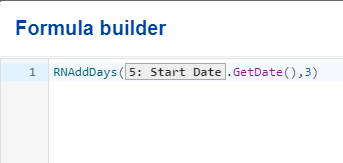
And this is the result (notice how the disabled dates change as I change the start date):
For more information about formulas please check the documentation or reach us in the forum