The plugin comes with a log that can help you detect problems, to activate and use it do the following:
1.-In the settings page, go to the “Log” tab
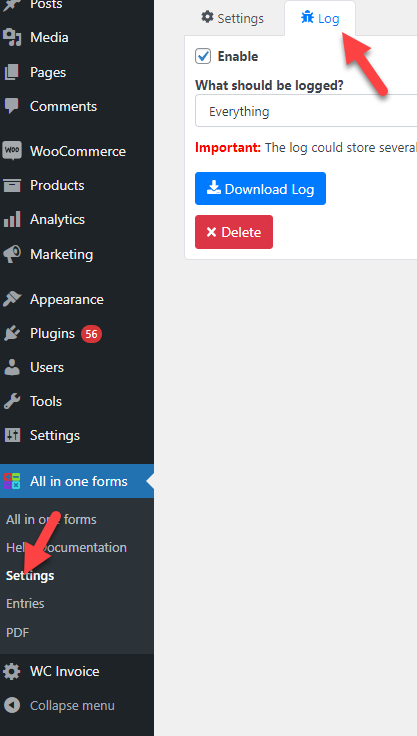
2.- Click in “Enable”
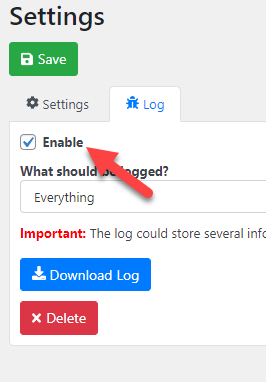
3.- Save the settings.
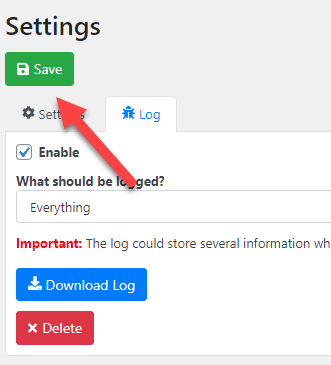
4.- Do the action that is having issues, for example, if you are having issues when the form is submitted submit the form.
5.- After executing the action that is having issues click in the download log.
6.- The log has a lot of technical information, if you are able to read it and find the problem great, but if not you can create a support ticket here: https://pdfbuilder.rednao.com/contact-us/