Attach files directly in your form emails
- Attach any file on your site’s media file
- File upload support. Can attach the files that are uploaded (using the file upload field) within any form.
How it works
1.- Install and activate the plugin
2.- Go to the email designer and within the Attachments field select what you want to be attached, it could be either a file from your media file or a file upload field
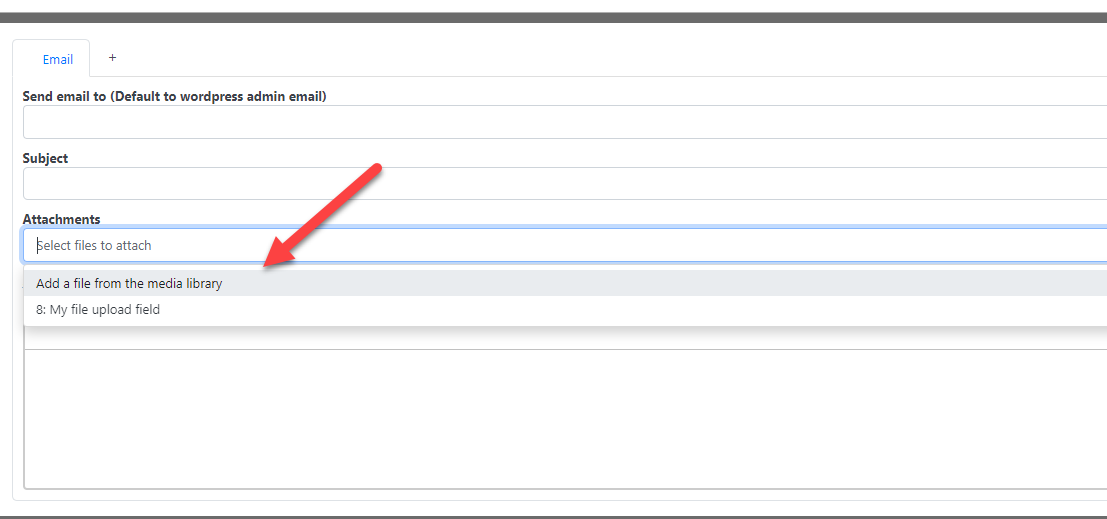
That’s it! Now your form will attach the selected files to the email

Would you like to get more than one add on?
Check out our bundles and get several add ons at a HUGE discount
View Bundles