You can also change the font that is used to generate the pdf. To do so do these steps:
1.- Open the pdf designer and go to Settings and click in ‘Font’
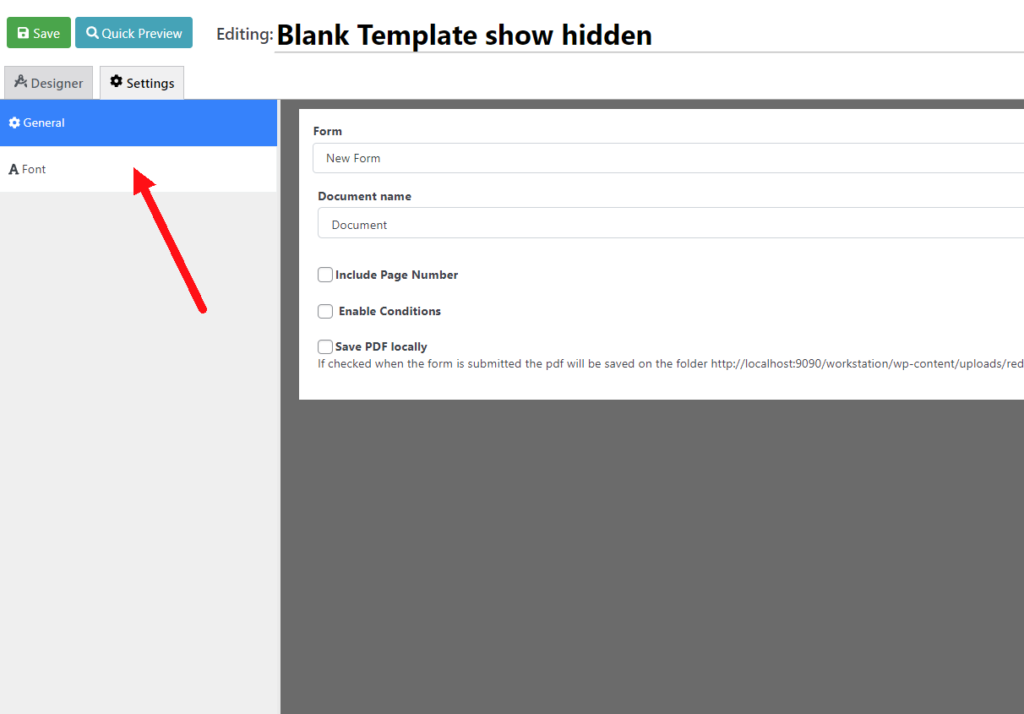
2.- Click in Add new font
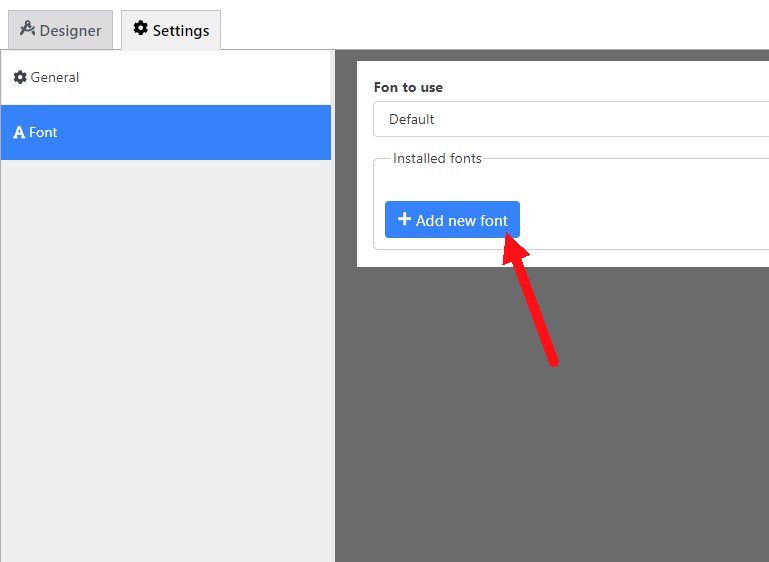
3.- Upload the font file that you want to use (you can find fonts for free in places like google fonts)
4.- (Optional). Add the bold, italic and bold italic font variation, these are needed only if you want to display text in bold or italic
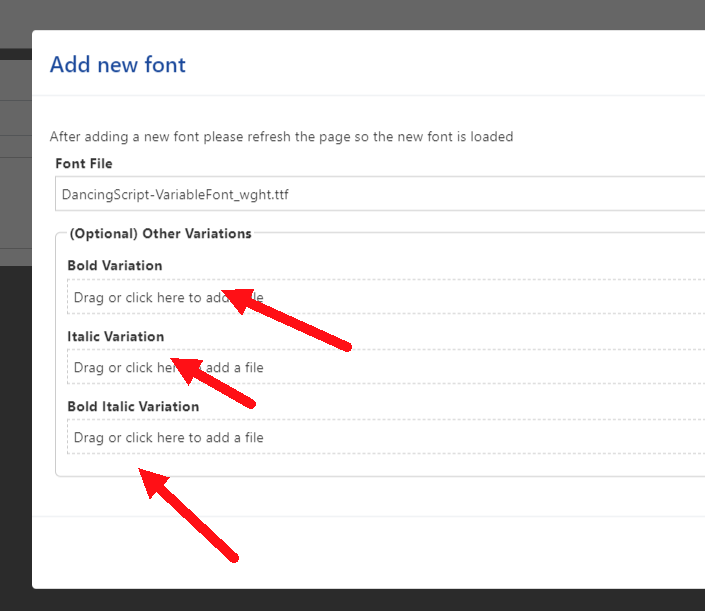
4.- In the dropdown “Font to use” select the font that you uploaded
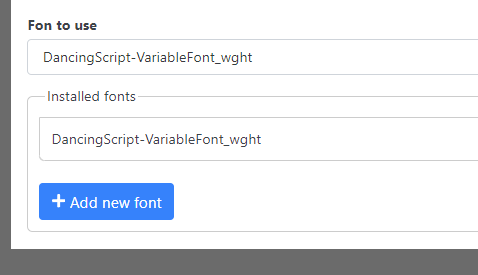
That’s it! Now when the font is created it will be created using the font that you selected.