If you have the pdf add-on you can create a pdf with the submitted information and attach it to an email or view it in the entries screen. To create a pdf do the following
1.- Go to All in one forms / PDF
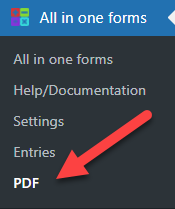
2.- Click on “Create new pdf”
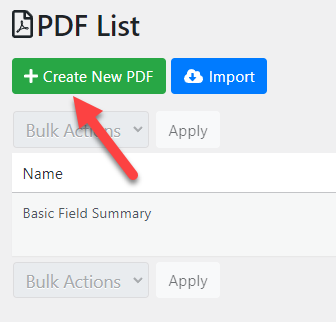
3.- Select a form and a template
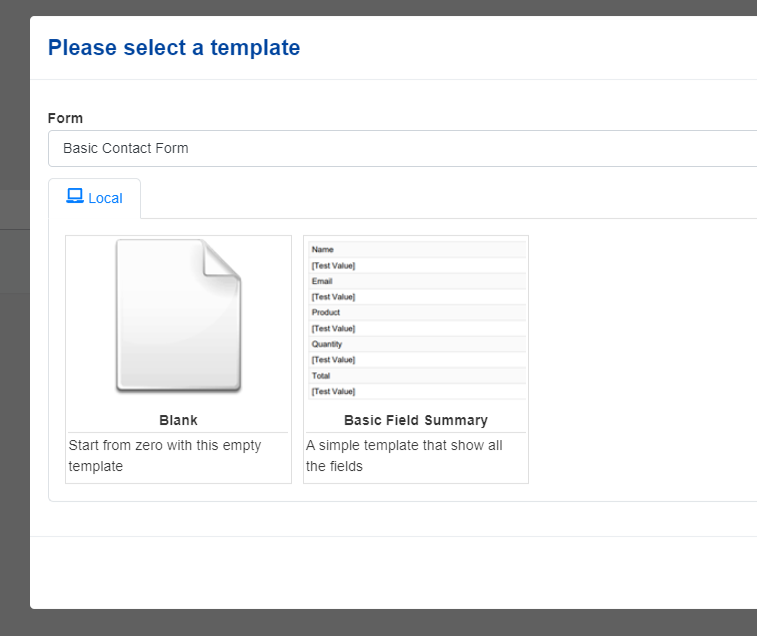
4.- Design the pdf as you want it, you can use the drag-and-drop designer to configure everything in your pdf template
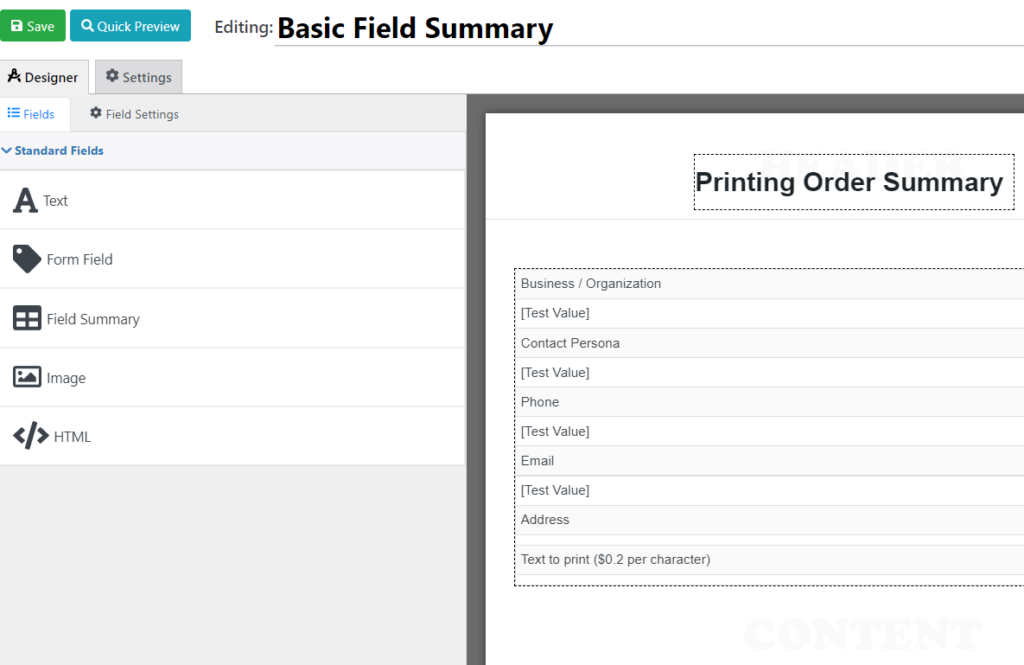
And that’s it, once you save the pdf will be automatically attached to the emails of your form.
You could also go to the entries screen and view the pdf directly from there
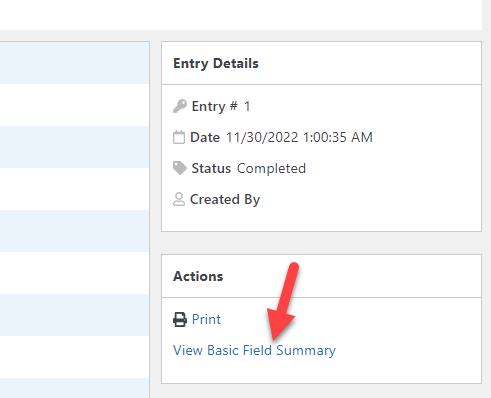
If you want you can use the demo site to configure a form and pdf and see how it works.