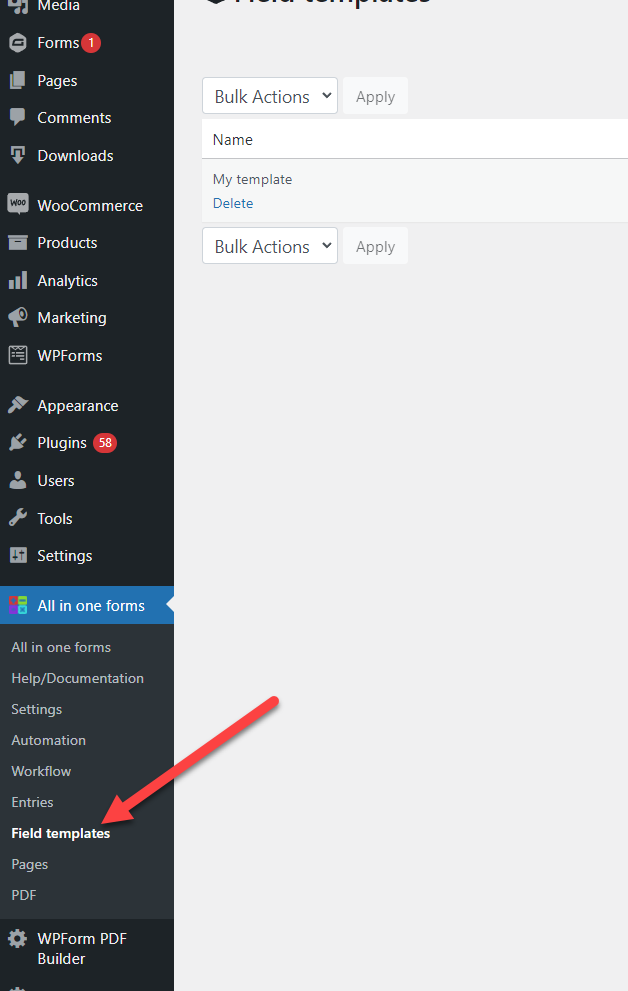Note: The “Essentials” add-on is needed to use field templates.
Are you tired of configuring the same field in all your forms? Do you create the same group of fields in several forms? If so using field templates will save you a ton of time.
With field templates, you can copy the settings of a field or fields inside field containers (like group panels or repeater fields). And add them to other forms easily. To create field templates do the following:
1.- Open the field designer and click on the “Export as template button”
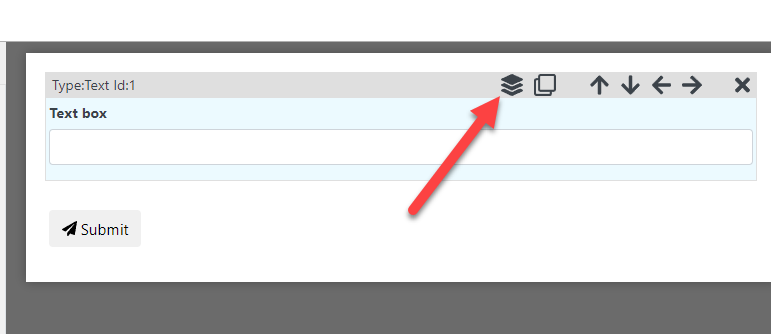
if you copy a field container it will also copy all the fields inside it
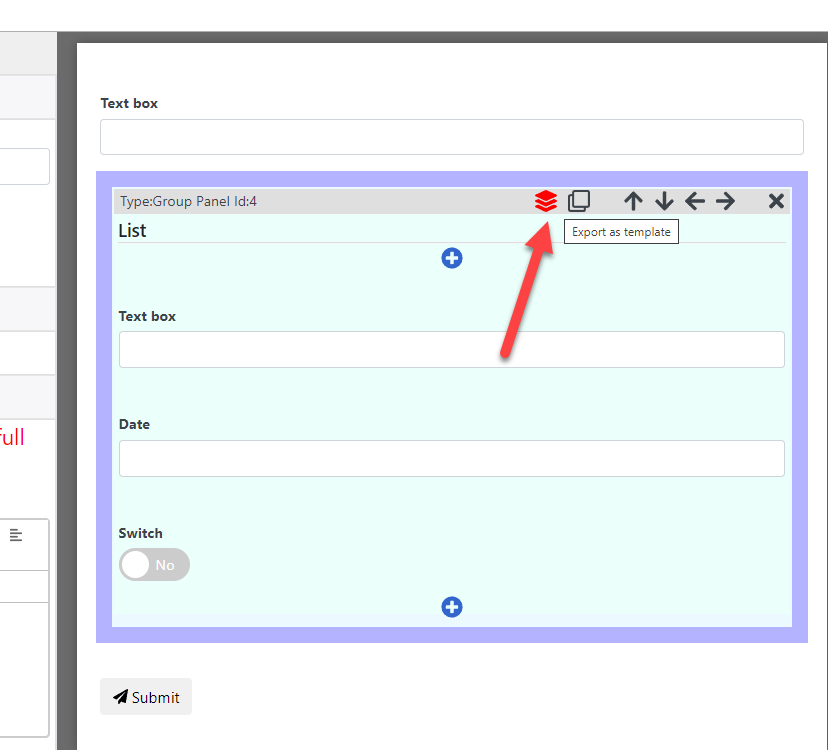
2.- Define a template name and click on “Create”
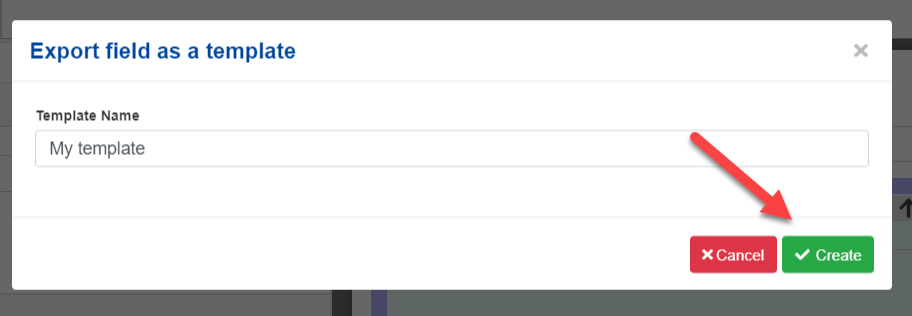
That’s it! Now you have a template of the selected field(s)
Using a field template
To use a field template go to the “Template” sections and add the template just like you would add any other field
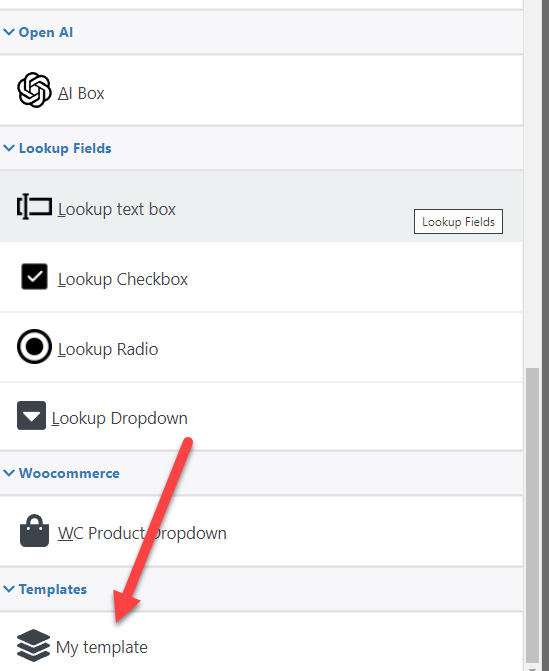
Deleting a field template
To view a list of your field templates or remove them go to the field template pages