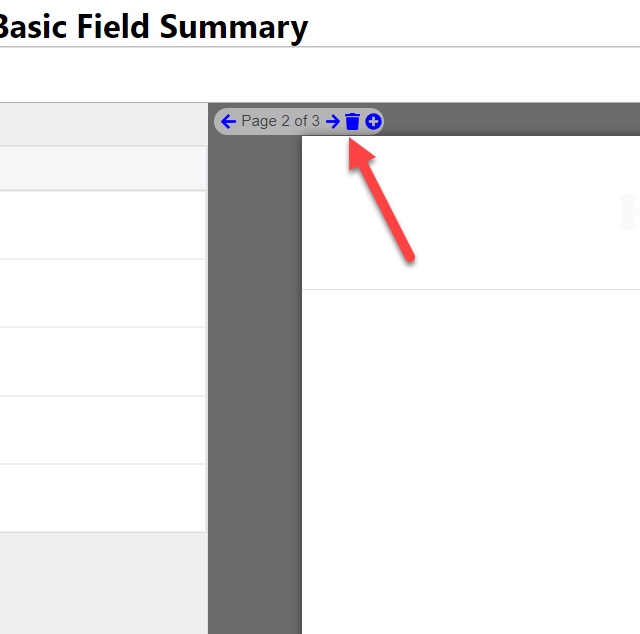To create a multiple-page template go to the template designer and click on the plus sign
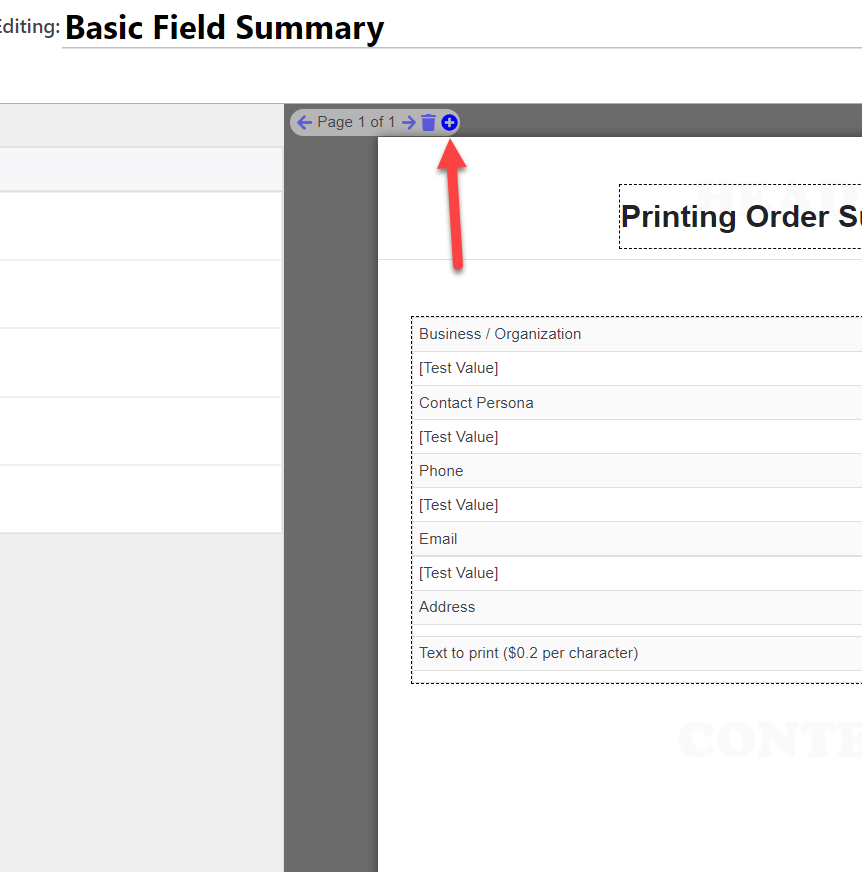
This will add a new blank page to the template that you can design.
You can move to the other pages by clicking the arrows
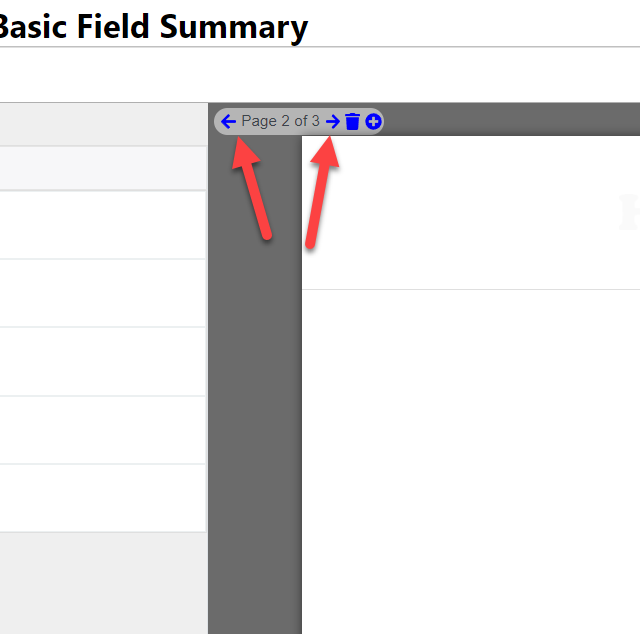
Also, you can remove a page by clicking in the trash can