With the “Register user” add on you can automatically create a user within a form submission, to use it follow these steps:
1.- Install the plugin, if you haven’t installed the plugin you can log into your account and download it form there.
2.- Open the form that you want to register users and then go to ‘Settings/Register Users”
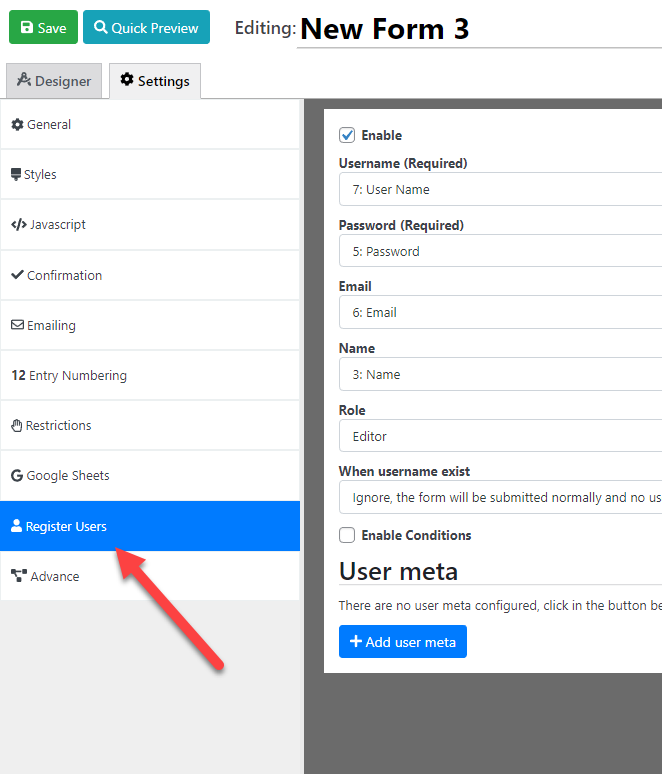
3.- Map the register user settings to fields in your form. This information is going to be used to create the user. For example, in the screenshot below the plugin will create a user with the user name defined in the field “User Name” of your form, the password with the “Password” field, and so forth.
This is my form:
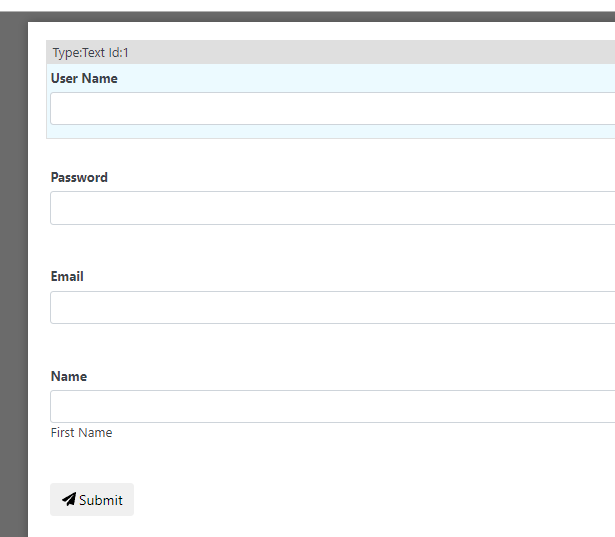
And I am using this field to create the user like this:
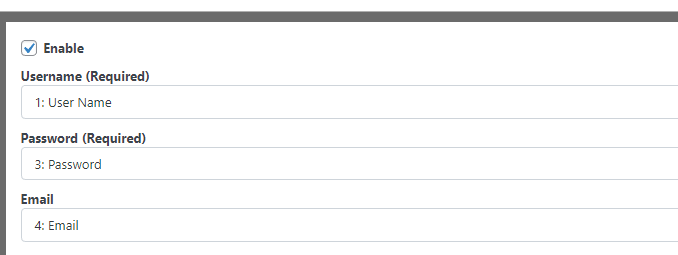
4.- In the “Role” setting define which role the user is going to have when created, this list will vary depending on the roles that your site has
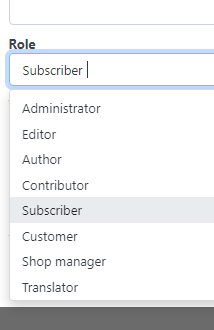
5.- Define what to do when the username already exists, You have two options:
Show error: The plugin won’t submit the form and send an error message to the person submitting the form so he can try with a different username
Ignore: The form will be submitted and no user will be created.
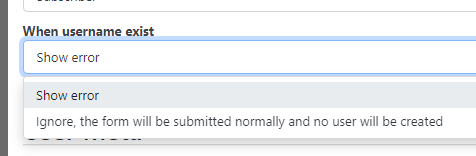
Create users conditionally
You might want to create a user only when a condition is met (for example when the user opts to create an account).
To do so you just need to check the “Enable Condition” box and define your condition
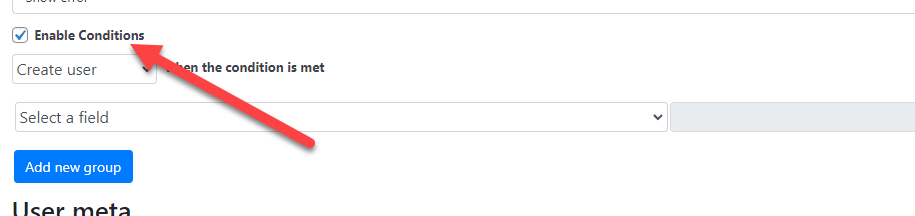
Adding additional meta data to the user account
Additionally, you might want to save additional information, not only the standard data like username and name. To do so you can create a new user meta and link it to a field. For example, the screenshot below will also create metadata called “Phone” and will save the “Phone” field content in there.
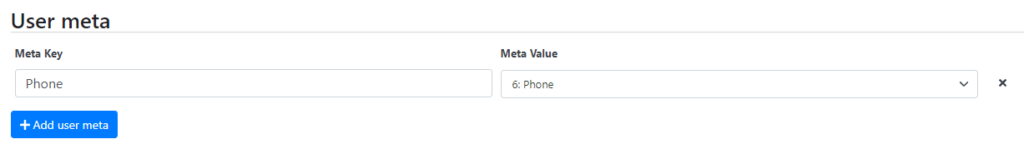
It is important to notice though that by default WordPress won’t show this metadata in the user dashboard, but if you want to display it you can use plugins like https://wordpress.org/plugins/jsm-show-user-meta/ to display it.